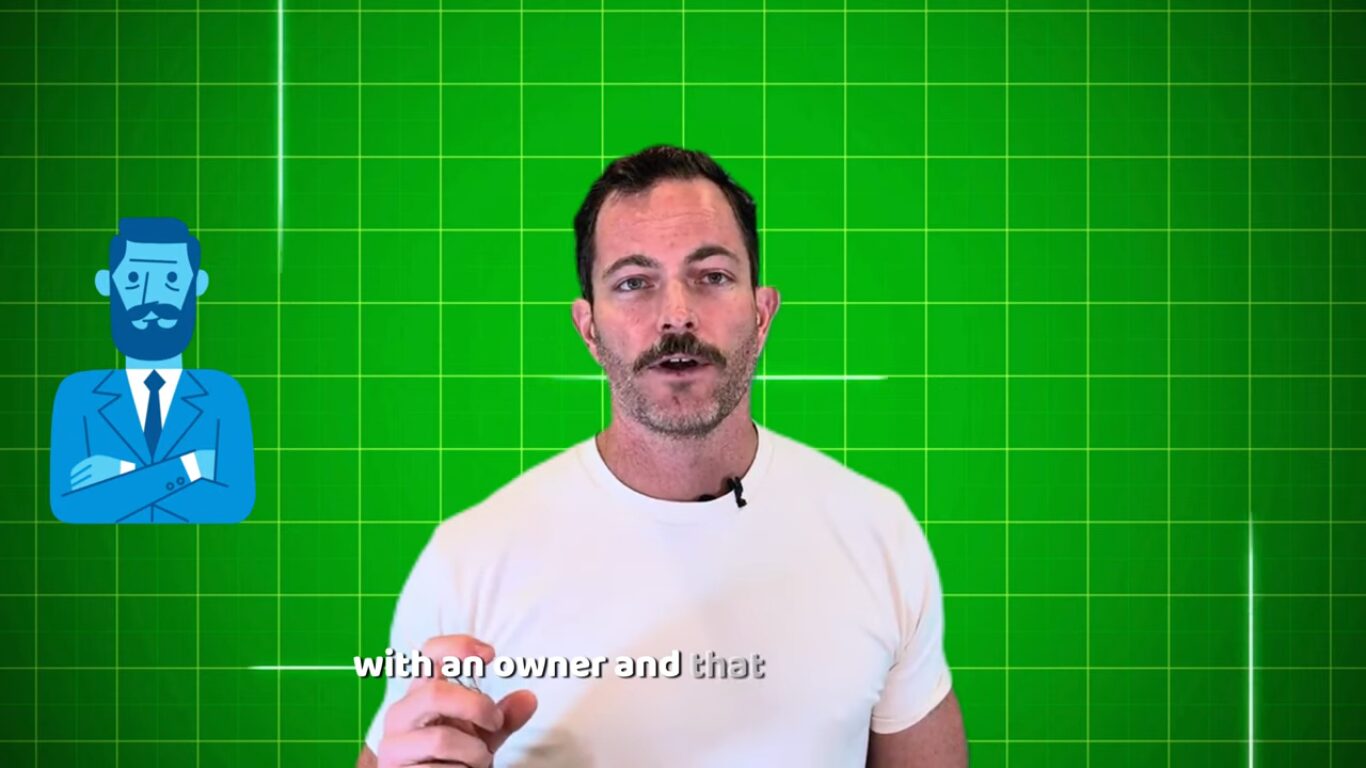? Is Your Google Cloud Bill Out of Control? ?
Transcript
so you started using cloud and your costs keep growing and growing every month it seems to be more and more money than you’re spending on cloud and you’ve realised it’s time to take a look and cut those costs down to something that’s more sensible if you’re using Google Cloud they’ve got the fin ops Hub and the billing manager where you can go and see where these costs are broken down they’re often broken down by project so you can kind of see where some of the hot spots are and to reduce that the next thing you should start looking at is Devon test workloads and people pay me to come in and consult and say hey do you really need your development workloads running 24/7 when your developers are only working 9 to 5 it’s pretty logical get that turned off when it’s not in use even better get those running on spot instances these are substantially cheaper but when Google have low capacity they will take them away from you that will kill the developer workflow but it will ensure that your developers are writing code that can tolerate failures which is key to running anything on cloud the next thing you want to do is you want to enhance the visibility you’re getting into where you’re spending money now this is done with labels so every project or every resource that you have running should have a label on it with an owner and that owner should get an invoice not an invoice but a report at the end of each month showing how much money they’ve spent that will Empower your team to understand that they might be spending money that they don’t know about and have a look and see if they can reduce that by themselves this is really simple with Google creating labels putting them on everything and then exporting all the billing data into B crew so you can slice it dice it run reports and figure out where you need to focus your cost saving another few things that often get missed is Right sizing computer machines so being a computer engine you can individually change your memory and CPU to right size it to your workload now a lot of people do this as a one-time exercise and they kind of guess it they never come back and revisit it there’s tons of reports in Google where you can go through have a look at these things and then save yourself considerable money just by getting rid of unnecessary resources that your machines aren’t using if you donate anyone have a look at this feel free to reach out thank you