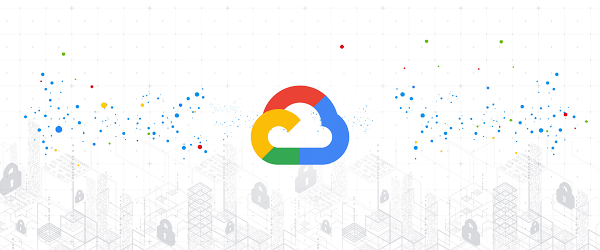In the dynamic landscape of cloud computing, maintaining a robust security posture is paramount. Google Cloud Platform (GCP) offers a powerful tool in its arsenal: Organization Policies.
What Are Google Cloud Organization Policies?
Organization Policies are a set of hierarchical constraints that you can apply across your entire GCP organization, folders, or projects. They enable you to:
- Enforce Security Best Practices: Restrict public access to resources such as Cloud Storage Buckers, or ensure your cloud resources are only in allowed regions (australia-southeast1 for example)
- Maintain Compliance: Ensure adherence to industry regulations like HIPAA, PCI DSS, and GDPR for those with a presense in the US or EU
- Streamline Governance: Centralize control over resource configurations and reduce the risk of misconfigurations.

Why Organization Policies Matter for Your Security:
Org policies let your engineers and developers deploy new services but maintain a compliant and secure environment by ensuring:
- Consistent Security Controls: Apply standardized policies across your entire cloud environment, minimizing the risk of oversights.
- Proactive Risk Mitigation: Prevent unauthorized actions or configurations that could compromise your data.
- Improved Compliance: Demonstrate adherence to regulatory requirements through auditable policy enforcement.
- Simplified Management: Manage policies at a high level, reducing the need for manual interventions on individual resources.
Key Organization Policy Use Cases:
The full list of Org Policies is avaiable on the Google Cloud site but a few examples are:
- Domain Restricted Sharing: Limit sharing of cloud resources only to users with an @aviato.consulting user account for example
- Restricting Public Access: Prevent public exposure of Cloud Storage buckets
- Soft Delete: Ensuring items deleted from a Cloud Storage Bucket are retained for a period of time
- Managing Service Accounts: Restrict the creation or modification of service account keys
- Limiting Resource Locations: Ensure resources are deployed only in approved regions or zones (australia-southeast1 for example)
- Allowing Ingress Options: Ensure that only traffic inside your VPC can access your resources
Implementing Organization Policies: Step-by-Step Guide
- Identify Your Objectives: Determine the security and compliance goals you need
- Map Policies to Objectives: Choose the relevant policies from the extensive list provided by Google Cloud.
- Define Policy Values: Specify the allowed or restricted configurations for each policy.
- Apply Policies Hierarchically: Apply policies at the organization level, with exceptions only where needed. For example public storage buckets might be needed for the project hosting your external web site.
- Monitor and Adjust: Regularly review and update your policies to align with evolving security requirements.
Best Practices for Organization Policies:
- Start with Essential Policies: Prioritize policies that address critical security risks, such as public access and encryption.
- Test in a Sandbox Environment: Experiment with policies in a non-production environment and roll them out with Infrastructure as Code
- Document Your Policies: Maintain clear documentation of your policy choices and rationale.
- Leverage Policy Inheritance: Utilize the hierarchical nature of policies to streamline management.
In summary Google Cloud Organization Policies empower you to elevate your cloud security posture through proactive, centralized controls. If you are worried about your Google Cloud security Aviato offer Google Cloud Security Assesments and can help with the implementation of Org Policies.